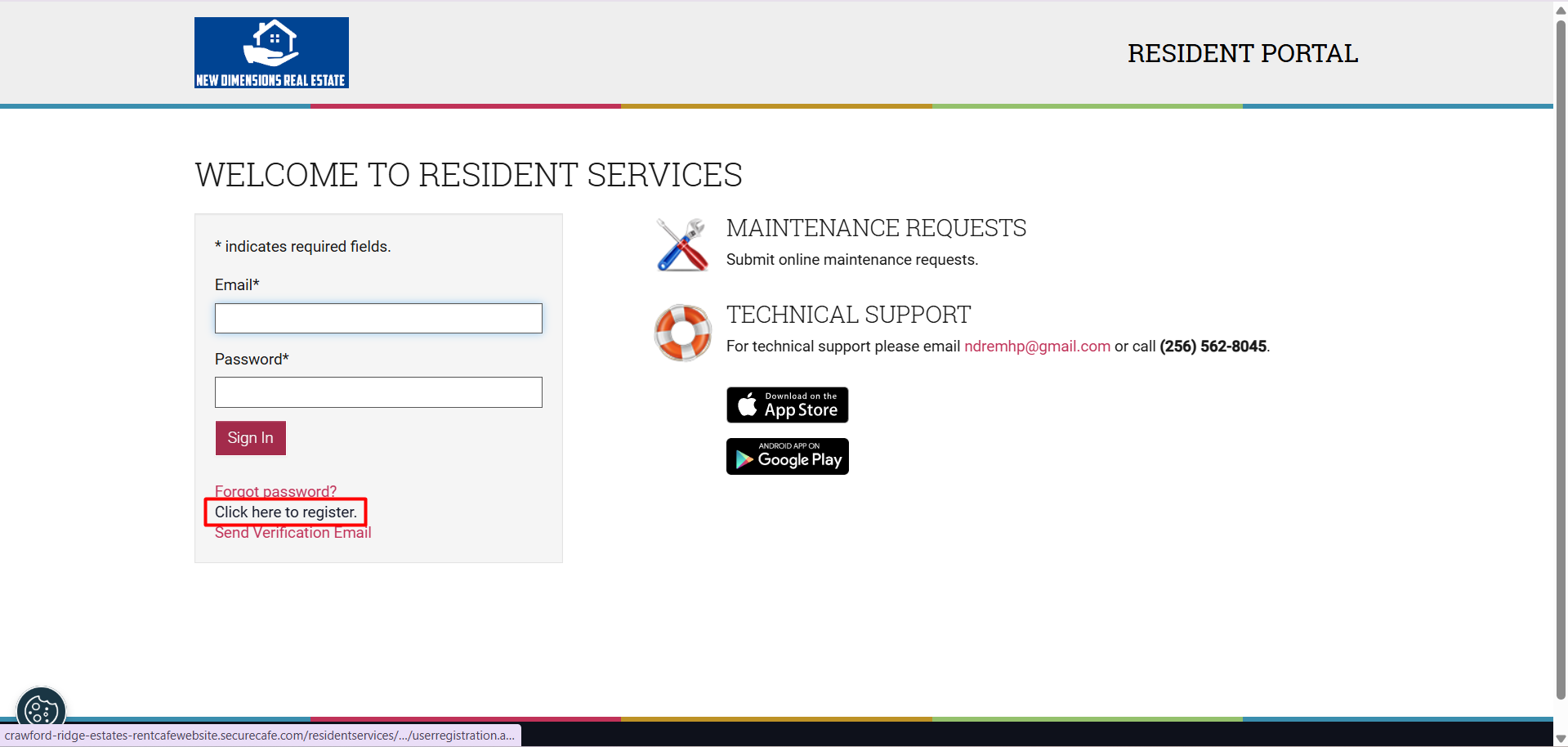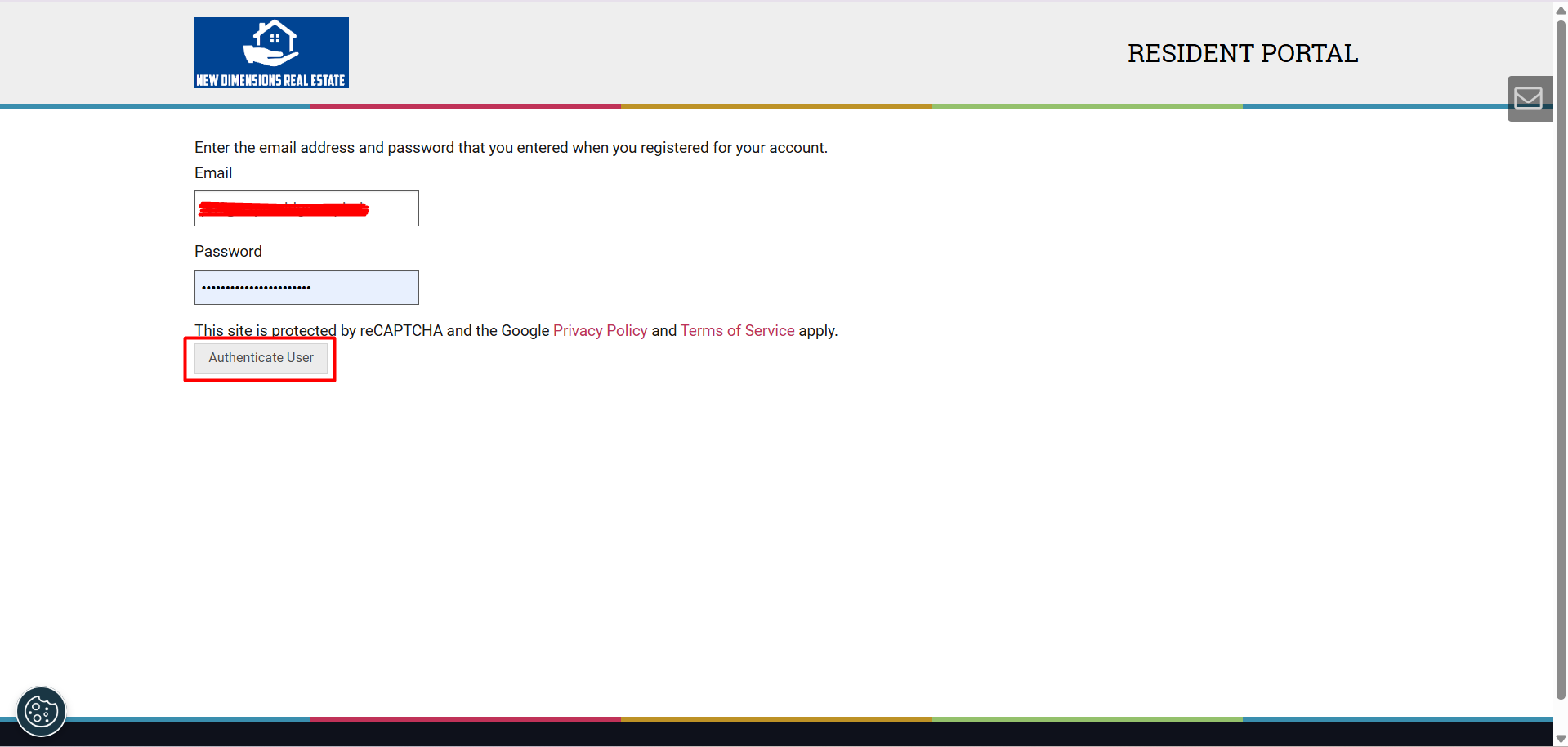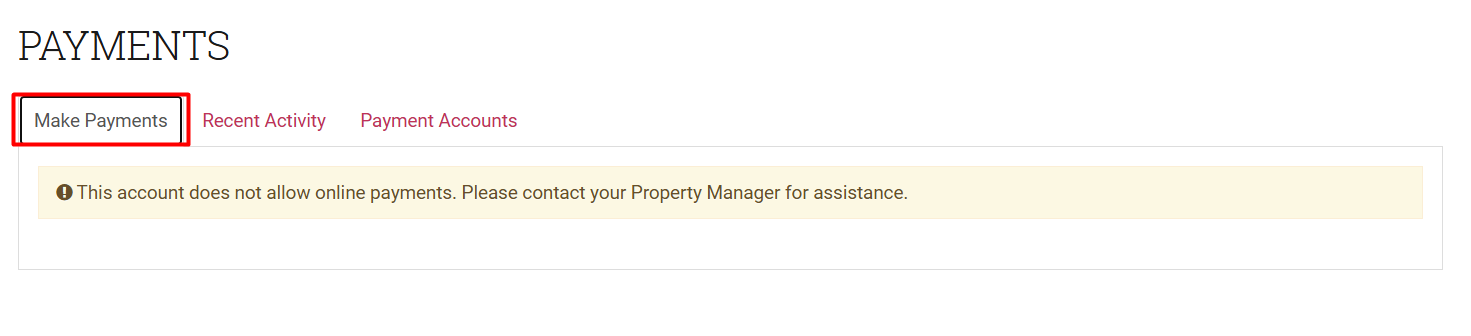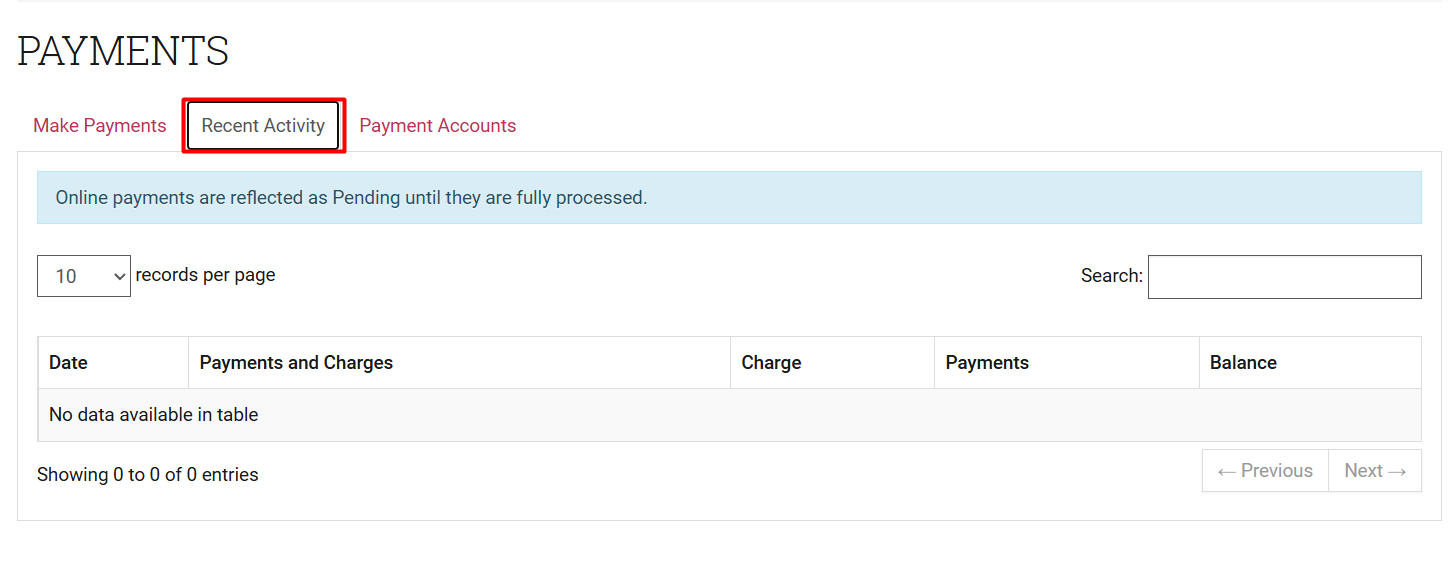Creating your Rent Cafe account &
Navigating the Resident Portal
Use the link provided from the Rent Cafe email.
Click on "Click here to register"
If you are already registered, click "Click here to login" if not, fill out the form accordingly.
Access your email and click on the link provided.
Fill in your login information, click "Authenticate User"
How to Navigate your Resident Portal on Rent Cafe?
Under "Lease" tab you'll see your lease information.
Under "Payments" tab there are sub-tabs ~
Make Payments: Pay your rent online here.
Recent Activity: View your payment history.
Payment Accounts: Manage your online payment methods.
On the "Maintenance Request" tab, go to "Submit Maintenance Request" and fill out the form with as much detail as possible.
Request History: Track the status of your maintenance requests.