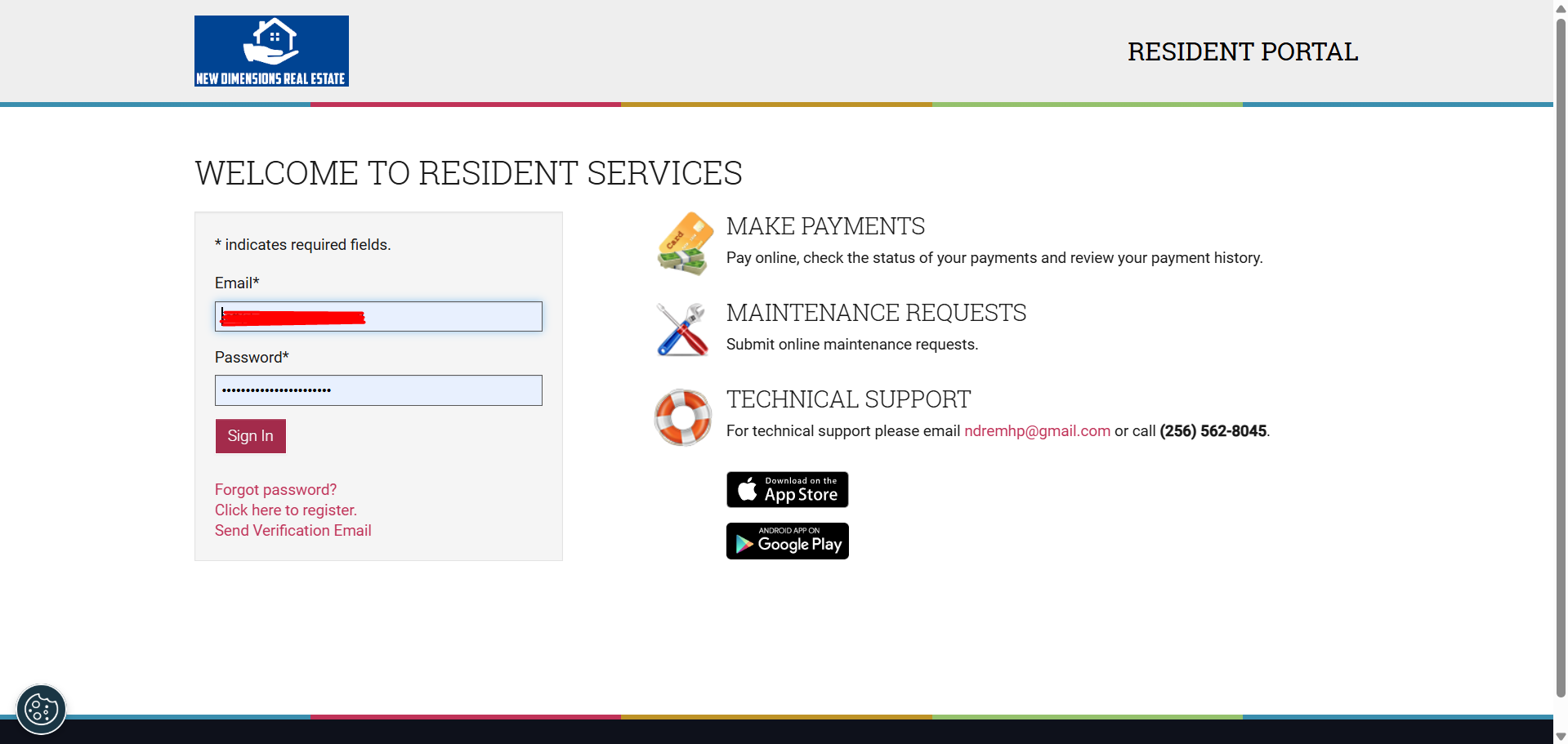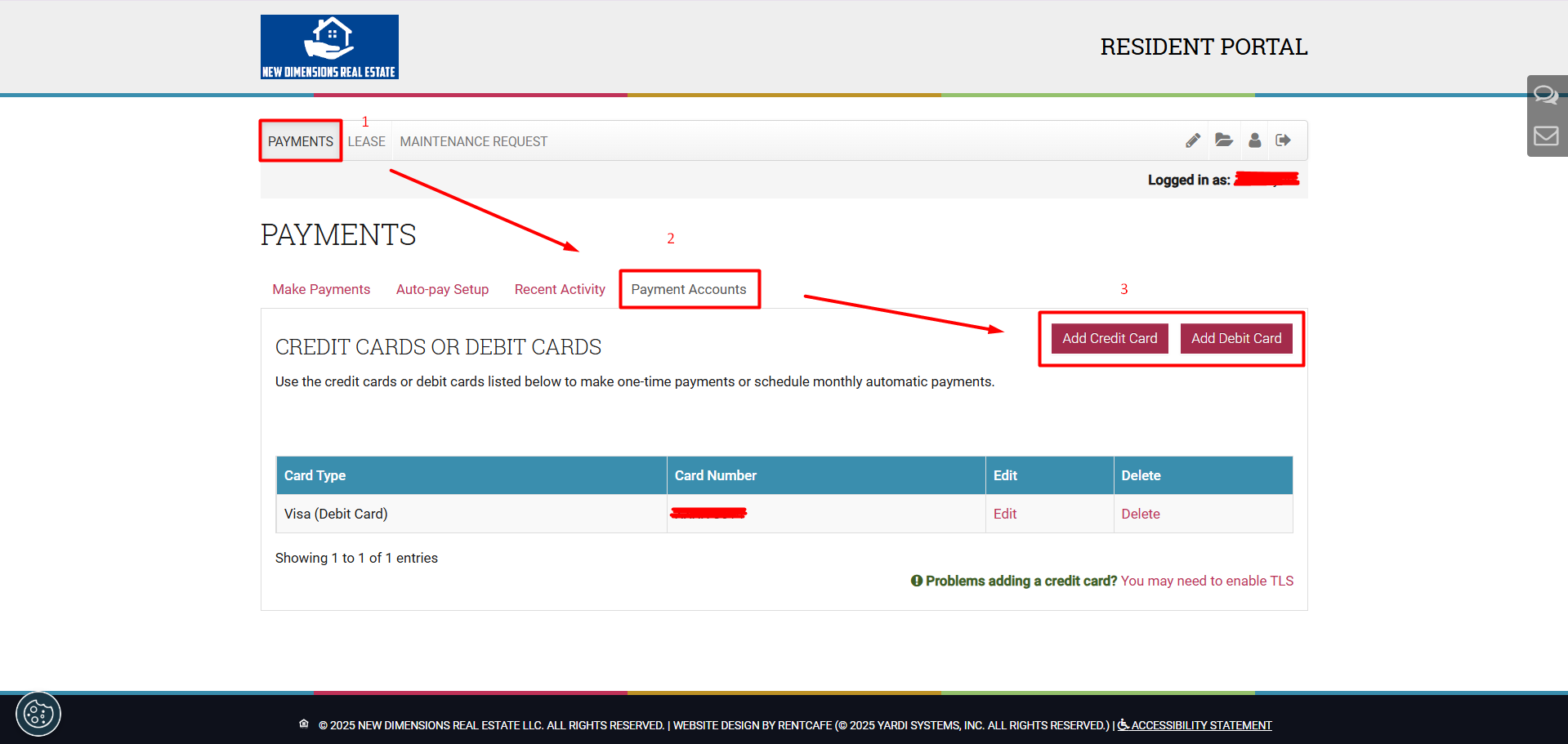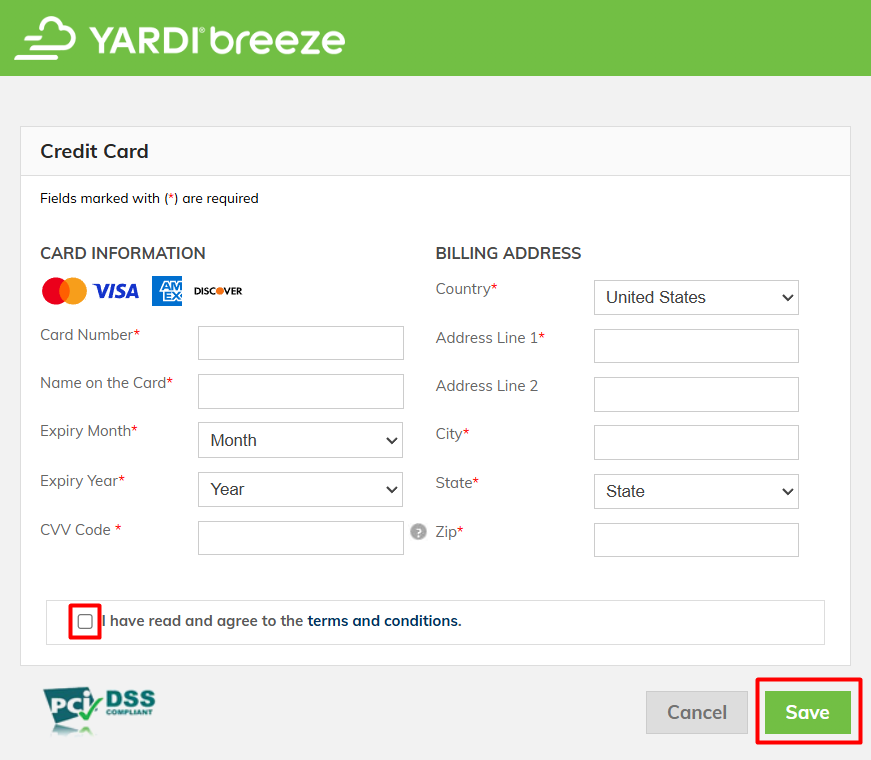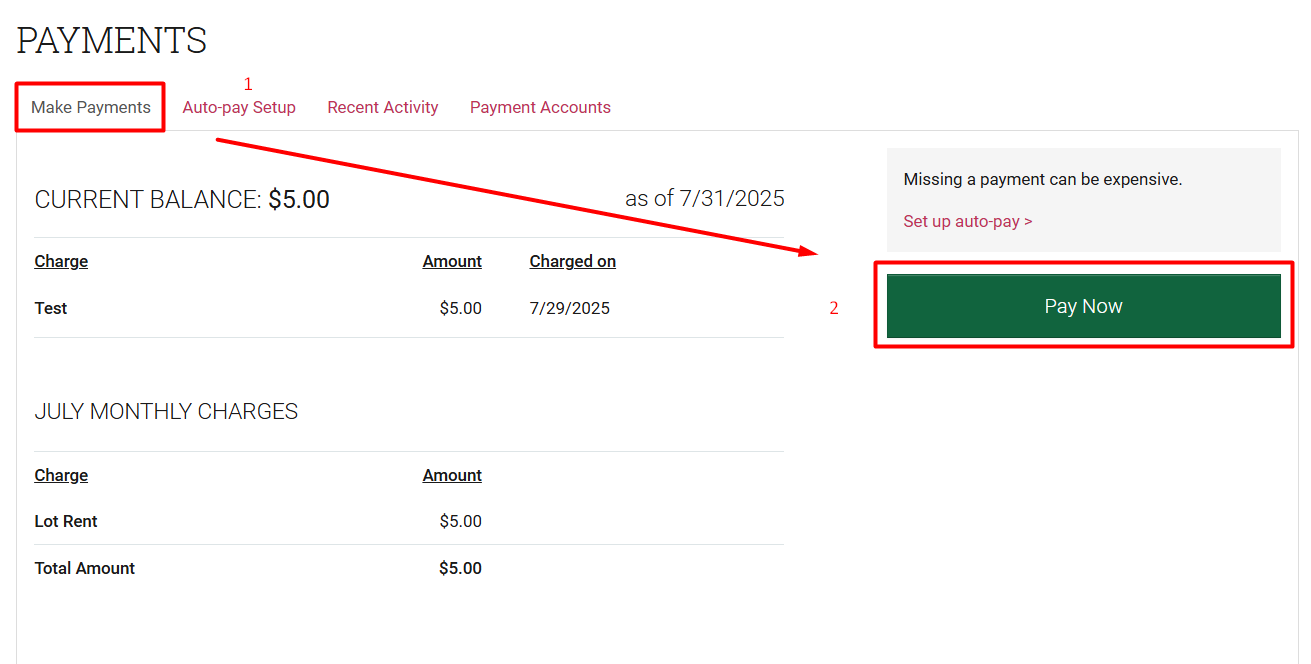How to pay online?
Log in to the resident portal using the RentCafe link sent to your email when you registered your account.
Go to the Payments tab, on Payment Accounts add your Credit or Debit Card
If you click to add a bank account, you will be redirected to a third-party website and must follow their instructions to verify your account. Once your account is verified, your bank account will appear as a payment option.
You will be routed to this page, fill out necessary information. Once you're done, tick the Terms and Conditions box then hit Save.
Go to Make Payments tab, then click Pay Now.
Click the Select Payment Account dropdown, use the Bank Account you added, then click Next.